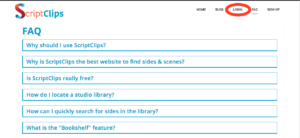FAQ
- Free access to cataloged studio libraries
- Membership access to a huge Community Library with thousands of sides & scenes
- Quickly and easily find what you're looking for with simple search capabilities.
- Save your favorites from the libraries for easy access later.
- Upload and organize your own personal inventory of sides.
- Eliminate the hassle of searching vaguely through the internet for good material.
- Eliminate having to transcribe material from television/films.
- It’s FREE to sign up!!
- that provides sides & scenes from contemporary TV/Film (other sites only provide full scripts or dated material).
- that has a significantly large and diverse database.
- that uses up to 15 parameters to label each side for quick and easy searches.
- that provides users free access to the top studio libraries in the industry fully cataloged for the studio's participants.
- that allows users to upload and organize their own inventory into a personal library so they can locate that material much more easily in the future.
2) If your studio isn't on the above list, we always recommend actors email their favorite acting/workshop studios, and simply ask that they join ScriptClips. Once on ScriptClips, the studios' actors can easily search through free material. The studio can email us at ScriptClips.Team@gmail.com.
3) To get access to thousands of sides & scenes, you can start an Exclusive Subscription with ScriptClips. A subscription is only $6.58/month (as yearly total of $79) - that's cheaper than a Starbucks coffee a month. Click here to subscribe.
4) You can also check out our free library that offers a limited number of material compared to what you can access with a studio code or with an annual subscription. But it does provide you with a glimpse of how easy it is to search for sides & scenes on ScriptClips. Click here to sign up for a free membership and get access to the free side library.
There are two main ways to locate a studio library, 1) through the ScriptClips website and 2) through the studio's website.
Accessing library through ScriptClips website:
1) Click "Login" in the top right corner of this page and login into your ScriptClips account. If you don't have a ScriptClips account click here to sign up.
2) Click the gray "Library" tab.

3) Enter the studio's ScriptClips Code and click 'Search'. To find a studio's ScriptClips Code click here.

Accessing library through a studio's website:
(Select a studio below)
A ScriptClips Code is like a password into a studio's library.
Because most studio and casting director libraries are curated specifically for their workshop/class participants, a ScriptClips Code allows for those free libraries to be cataloged and easily searched on ScriptClips while remaining accessible to workshop/class participants.
To find a studio's ScriptClips Code click here.
*WE ARE GROWING! Which means more studio libraries and more casting director libraries! Ask your favorite studios to join ScriptClips for free, so you can search through their side library quickly and easily as well. Have them email us at ScriptClips.Team@gmail.com.
The quickest way to search for sides is by entering keywords into the search bar. Another quick way to search for sides is by using the filtering tool by clicking 'add filter' (below the search bar) and using the parameters for more specific searches.
For more information on how to find sides quickly, click here.
When you find a side you love in a library, ScriptClips allows you to save that side by moving it into a personal virtual 'Bookshelf' so that you can locate that side quickly anytime in the future. All sides saved in a library Bookshelf will also be saved automatically to the user's 'Favorites' page. To locate all favorites, click the 'Favorites' tab (Located between 'My Sides' tab and 'Library' tab).
To go to your Favorites page now, click here.
Whenever you save a side from a library to your Bookshelf, ScriptClips sends that side to your Favorites page automatically. In the Favorites table there is a column that asks "Workshopped?", so if you have used this side in a recent workshop/class, click on the cell box and change your answer to 'yes'. This will add the side to the Workshopped table at the bottom of the page. The side will still remain in your Favorites table, but now under the 'Workshopped?' column it will say 'yes' instead of 'maybe'.
If you wish to mark the 'Workshopped?' column as 'no,' the side will remain solely in the Favorites table as it does already but now with 'no' in the cell box.
To locate all favorites, click the 'Favorites' tab (Located between 'My Sides' tab and 'Library' tab).
To go to your Favorites page now, click here.
Yup! You have full capability on all mobile devices (smart phone, tablet, etc.)
Only sides that are in the studio's library have been pre-approved. It is recommended to forward any side found in the Community Library to the studio you are workshopping with for approval.
There are no refunds for ScriptClips subscriptions.
We encourage visitors to preview ScriptClips by clicking the 'Preview' button on the front page. This will show you a Sample Library so that you can become familiar with the ScriptClips platform. We also recommend signing up for a free account and perusing through the studio libraries you may currently have access to.
Click here to check out a Preview of the ScriptClips platform.
If you would like to cancel your subscription, you may do so by clicking "Update Subscription" at the bottom of your ScriptClips profile page and following the prompts. By canceling you will be ending your auto-renewal, and will not receive any further charges. Your membership access will continue until your current subscription year expires.
To read ScriptClips' Privacy Policy click here.
To read ScriptClips' Terms of Service click here.
To unsubscribe to ScriptClips emails, simply open any previous email you have received from ScriptClips, scroll to the bottom of the email, click 'unsubscribe,' and follow the prompt.
Our team has noticed that Internet Explorer and Safari web browsers have several glitches in them that conflict with the website. We encourage you to use newer web browsers such as Chrome or Firefox.
Sorry to hear you no longer want to use your ScriptClips Membership.
If you wish to no longer be a free member with ScriptClip, you can go to any ScriptClips email you've received and click the 'unsubscribe' button at the bottom of the email.
If you wish to no longer be an Exclusive member with ScriptClips, you can deactivate your membership by logging into your account, under the My Profile tab scroll down to the bottom of the page, click "Update Subscription," and following the prompt. This will prevent your account from automatically renewing next year.
Of course! We love to hear feedback from our users. You can email us at ScriptClips.Team@gmail.com.
No problem. Feel free to email us at ScriptClips.Team@gmail.com.