Instructions to Access a Studio ScriptClips Code and Library
If you do not see your studio's instructions below, they have yet to join ScriptClips. Feel free to contact your favorite studio and recommend they join by emailing us at ScriptClips.Team@gmail.com.
The Ace Studios Library
1) Go to the Ace Studios website (www.acestudiosla.com) and click Actor Login to log into your Ace Studios account.

2) Enter your login information.
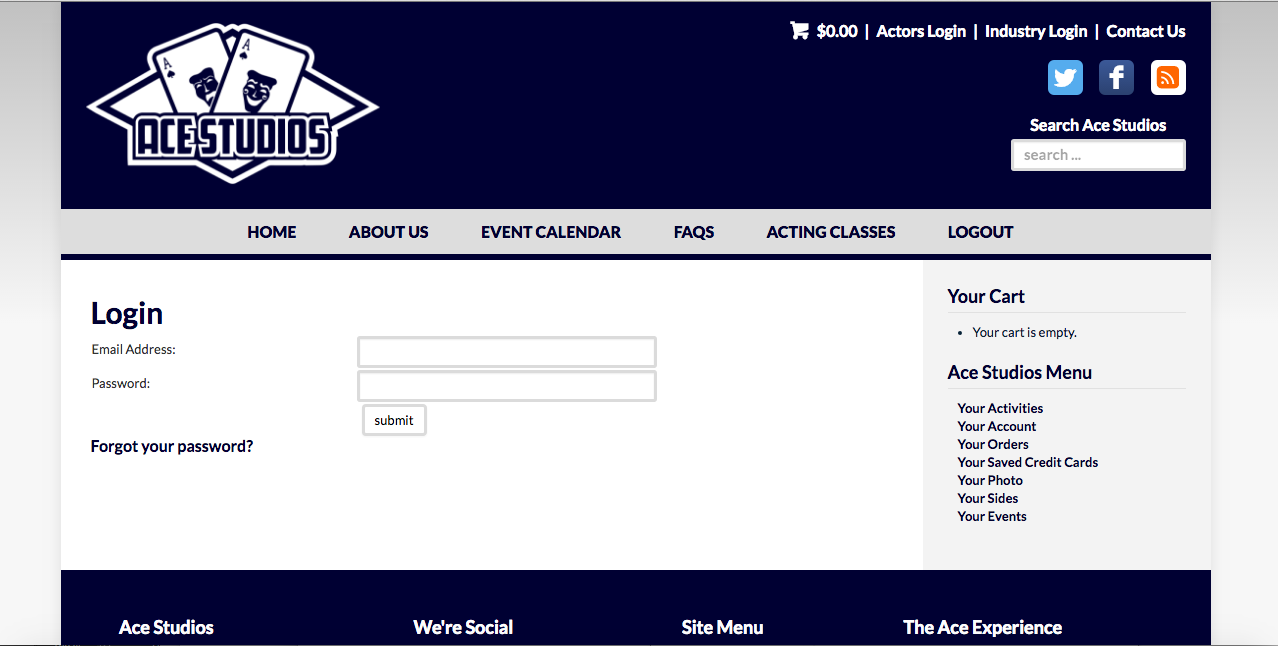
3) Click on the large ScriptClips image on the landing page. This will take you directly to the Ace Studios libraries.
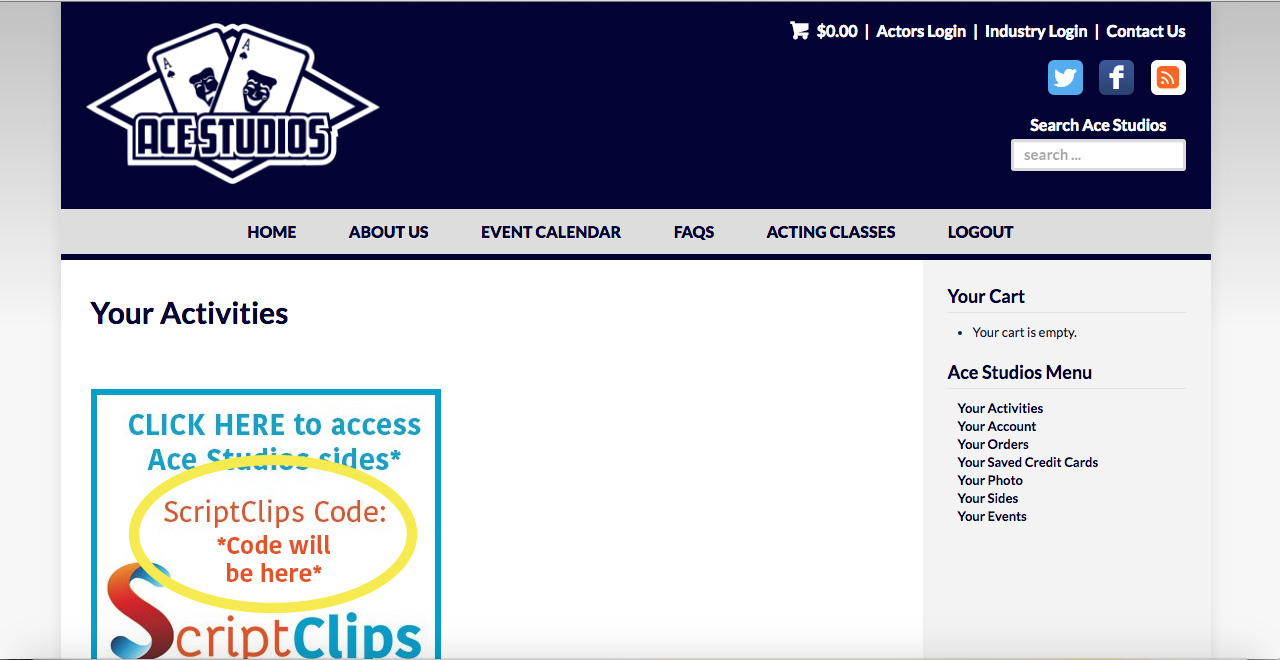
NOTE: Located under "ScriptClips Code:" (yellow circle) on the large image is the Ace Studios ScriptClips code you can type into ScriptClips website in the future. When you enter the code into the text box on the ScriptClips website, make sure there are no spaces before or after the code - especially if you're copy/pasting it into the text box).
